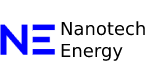Visibility in digital marketing and SEO refers to how easily a website, brand, or content can be found by users in search engine results and other online platforms. It is a key indicator of online presence and reach.
Types of Visibility
- Search Engine Visibility: The likelihood of a website appearing in search results for relevant queries.
- Brand Visibility: How often a brand is seen across different online channels, including social media and ads.
- Content Visibility: The exposure of specific content (articles, videos, etc.) across search engines and social platforms.
Key Factors Affecting Visibility
- SEO Performance: Strong rankings in search results increase visibility.
- Backlinks: Links from authoritative sites improve a website’s discoverability.
- Content Quality: Engaging, valuable content attracts more users and search engine attention.
- Technical SEO: Factors like mobile-friendliness, page speed, and structured data influence search visibility.
- Social Media & Paid Ads: Increased exposure through social sharing and advertising campaigns.
How to Improve Visibility
- Optimize for SEO – Target relevant keywords, improve site structure, and earn quality backlinks.
- Create High-Value Content – Publish informative and engaging content that meets user intent.
- Leverage Social Media & Ads – Promote content on multiple platforms for wider reach.
- Enhance User Experience (UX) – A well-structured, mobile-friendly website retains visitors.
Why Visibility Matters
Greater visibility leads to higher organic traffic, improved brand recognition, and increased conversions. Businesses with strong visibility gain a competitive edge in digital marketing.
Unlike the 404 Not Found which indicated a temporary issue or mistyped error. The 410 Gone error signals that the resource was once available but has been intentionally deleted and will not be accessible again.
Key Points for 410 Gone Error:
- Permanent Deletion: The 410 error indicates that the pages have been permanently removed which was earlier available.
- Search Engine Impact: Whenever search engines, like Google, encounter a 410 error, they remove that page from their index. Unlike the 404 error, where Google keeps the page indexed for up to 24 hours before removing it.
What Should You Use a 404 or 410 for Deleted Pages?
Google’s Matt Cutts suggests these guidelines:
- Use a 404: When a page is temporarily unavailable or the deletion is not permanent, you can use a 404 response code.
- Use a 410: When a page is permanently deleted and there is no alternative, use a 410 to indicate its permanent removal.