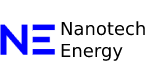A URL slug is a small piece of a page’s URL after the last forward slash (“/”). The identifier for a page usually contains a short, descriptive word or words that give an idea of the page.
For example, in the URL https://example.com/blog/url-slug, the slug is “url-slug”.
Why Is a URL Slug Important?
- Helps Users: A readable slug tells users what a page is about.
- A neatly structured web page slug may not be a big ranking factor in SEO but can make your URLs more relevant and clickable.
- A descriptive slug makes a URL memorable so that it can be easily shared.
Best Practices for URL Slugs
- Make sure your URL slug is short, relevant, and descriptive enough that it uses 3-5 words to summarize your content (e.g., /best-seo-tips instead of /what-are-the-best-seo-tips-for-2024).
- It’s better to use hyphens than underscores as Google interprets hyphens as word separators. (e.g. /seo-tips vs /seo_tips.
- Don’t use numbers and dates to keep the URL relevant even later when you update your site (e.g., /top-software-packages instead of /top-software-packages-2024).
- Make use of lowercase letters – some servers treat uppercase letters differently so always use lowercase letters.
FAQ
What’s the Difference Between a URL and a Slug?
A URL is the full web address (e.g., https://example.com/blog/url-slug), while the slug is just the last part of the URL(/url-slug).
Can I Change a URL Slug?
Sure! Changing a slug will change the URL for the page and may break links. This can be avoided by setting up a 301 redirect to take visitors from the old URL to the new one.
How Do I Edit a Slug in WordPress?
In WordPress, we can change the default slug in Settings > Permalinks. You can also edit the slug directly on the post/page.
If you follow these best practices, you will be genuinely able to create clean, user-friendly, and SEO-friendly URL slugs.