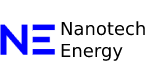A no-index tag is a direction to tell search engines not to index a specific webpage in search results. It is implemented through a meta tag in the <head> section of an HTML document or through an X-Robots-Tag in the HTTP response header.
Example of a noindex meta tag:
html
CopyEdit
<meta name=”robots” content=”no index” />
Example of a noindex X-Robots-Tag:
http
CopyEdit
X-Robots-Tag: noindex The X-Robots-Tag can also be applied to non-HTML resources like PDFs, videos, and images.
Why is the Noindex Tag Important?
The noindex tag prevents specific pages (e.g., thank you pages, login pages, or low-quality content) from appearing in search results. No index tag is applied to a page when there is a final revision pending before indexing the page. No index tag is a reminder that you need to index it when it is good to go. However, improper use of no index can have negative consequences, such as blocking valuable pages from being indexed.
Best Practices for Using Noindex
- Ensure accessibility for crawling.
Make sure that the page with the noindex tag is not blocked by the robots.txt file. This can prevent the page from crawling. - Long-term index impacts link equity.
After the page is not indexed for the long term, do not pass link equity (PageRank) to other pages, even with a âno index, followâ tag. - Avoid noindex for duplicate content:
For duplicate content issues, use canonical tags instead of noindexing to consolidate link signals and improve SEO. - Regularly audit your website:
Use SEO tools to ensure no index tags arenât applied to important pages unintentionally.
FAQs
Do noindexed pages pass PageRank?
No. After a page is marked noindex, it will receive less importance and wonât pass link equity along the way anymore.
Which is more effective, Meta tag or X-Robots-Tag?
Both methods work effectively. It is easier to use the meta tag (especially on WordPress), but the X-Robots-Tag is better for non-HTML resources.
How do I noindex a page in WordPress?
To no index a page in WordPress, use the Yoast SEO plugin. In the WordPress editor, scroll to the Yoast SEO section. Choose “Advanced” and click “No” for “Let search engines show this post in search results.