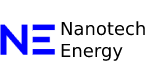A meta redirect sends users to a different URL automatically after a set amount of time. Also known as a meta refresh redirect, it is a client-side redirect. Meta redirects are different from 301 or 302 redirects on the server side and execute in the userâs browser with HTML.
A common example is a message like this.
You will be taken to the page in five seconds.
Meta redirects use the <head> section of the HTML <meta> tag to implement redirects.
Html CopyEdit.
<meta http-equiv=”refresh” content=”5; url=https://example.com/”>.
âurl=…” triggers a redirect after 5 secondsâ.
content=”0; url=…” causes the redirect to happen instantly.
When Are Meta Redirects Used?
These are the temporary redirects that take site visitors to a different page after displaying one message.
- With delayed redirection, users will have time to read the notice.
- If you canât use server-side redirects, limit access to the server.
Do Meta Redirects Affect SEO?
Google recommends using server-side 301 redirects instead of using meta redirects. Meta redirects may have usability problems and are not fully supported. However, Google treats.
- Meta redirects, which execute instantly and deliver 301s.
- Delayed meta redirects as temporary (302) redirects.
- Although meta redirects do not harm SEO, the best practice is to use server-side 301 redirects.