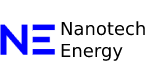The work of a canonical tag (or rel=” canonical) is to tell the search engines which version of a page is the original one. When more than one page carries the same content. This tag prevents confusion if we have multiple pages with similar and or duplicate content.
Example: Html CopyEdit.
<link rel=”canonical” ref=”https://example.com/page/“>.
Why Are Canonical Tags Important?
- Canonical tags are crucial.
- When a page with similar or duplicate content exists under different URLs, these tags tell which version of the page should be indexed.
- When pages with similar content that give the option to select from are linked to, which version of the link does Google rely on? Google comes across pages and they can choose which one to use.
- If there is no canonical tag, multiple versions of a page may be able to index by a search engine.
Best Practices for Canonical Tags.
- Make sure to self-reference the canonical which means that the canonical points towards its web page.
- Use full URLs: Always use full URLs inside of a canonical tag to avoid misinterpretations by search engines.”
- Do not block any canonical pages using robots.txt As this can prevent proper canonicalization.
- Check Your Duplicates Through Regular Checks: Use the tool to see duplicate content and if canonical tags are correct.