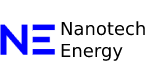A 302 Redirect temporarily redirects a URL to a different location without permanently updating search engine indexes or browser caches. It is indicated by the HTTP 302 Found status code. This redirect informs browsers and search engines that the requested resource has moved temporarily and may return to its original URL in the future.
When to Use a 302 Redirect.
- Dynamic HTTP status codes, like 503, send 302 errors. Fallback resources like PDF files are also a way to use 302 redirects.
- You can use a 302 Redirect for a temporary promotional or sales page for a new website launch or a ‘coming soon’ product page.
- If a page is broken and requires a redirect, expect the original to return soon.
Key Difference from 301 Redirect.
The 301 redirect implies the permanent transfer of the URL that informs the search engine to update the index and passes link equity to another URL. In contrast, 302 Redirect is for temporary moves and tells search engines not to update the index and to keep the original URL’s ranking for a while. Â
In certain contexts, content authority is the one that gives credibility to the content published by an expert.Â