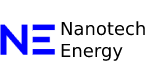If you’re running a store on Shopify, SEO is one of the best ways to bring more customers to your site without relying on ads. When done right, it helps your store appear in the search results that matter—so people who are already looking for products like yours can find you, fast.
What Is Shopify SEO?
In short, Shopify SEO is the process of optimizing your store so it ranks better in search engine results. That means more visibility, more clicks, and, ideally, more sales. By improving everything from keywords to site speed, you make it easier for both users and search engines to understand, navigate, and trust your website.
Why Should You Care About Shopify SEO?
Now, if you’re not sure whether it’s worth the effort, here are three solid reasons to prioritize SEO for your Shopify store:
First, It Helps You Get Found in the Right Searches
When someone looks for a product online, chances are, they’ll start with Google. If your store isn’t showing up in those searches, then your competitors likely are.
According to data, more than 80% of shoppers do research online before buying. So, without proper SEO, you’re missing opportunities to show up when people are actively shopping.
Then, It Brings in More Qualified Visitors
Rather than attracting random traffic, SEO helps draw people who are already interested in what you sell. By targeting specific, relevant search terms, you bring in visitors who are much more likely to browse, engage, and buy.
Plus, this kind of traffic is free, recurring, and builds over time.
Finally, It Can Boost Revenue
Organic traffic drives over 40% of total revenue for many businesses. When someone finds your store through a search result, clicks through, and likes what they see, that interaction often turns into a sale—if not immediately, then later on.
Over time, SEO becomes a foundation for steady, predictable growth.
9 Shopify SEO Tips to Start Ranking (and Selling)
Let’s walk through nine ways to strengthen your store’s SEO.
First, Install an SEO App
To make the process smoother, consider using an SEO app from Shopify’s app store. These tools can help automate or simplify key tasks, such as identifying issues or optimizing your images and tags.
Here are a few worth checking out:
- SEO Optimizer – Helps with image compression and tag management
- Plug In SEO – Flags SEO problems and offers step-by-step fixes
- SEO Manager – Suggests keywords, monitors broken links, and provides data insights
Still, it’s important to choose an app that fits your store’s specific needs and your comfort level with SEO tasks.
Next, Target the Right Keywords
Keywords are at the core of every solid SEO strategy. If you’re not targeting terms that match what people are searching for, your site won’t show up in those search results.
To fix that, use tools like Google Keyword Planner to find relevant, long-tail keywords—phrases that are more specific, like “blue insulated tumbler 21oz” or “outdoor fire pit table for patio.”
Once you have your list, naturally include those keywords in your:
- Title tags
- Meta descriptions
- Headings
- Product descriptions and body content
Also, make sure the keywords match your customer’s intent, not just what sounds good on paper.
Then, Speed Up Your Website
People hate waiting for slow sites to load—and so do search engines. A sluggish Shopify store not only frustrates visitors, but it also hurts your rankings.
Here’s how to make your site faster:
- Remove apps you’re not using, since too many can bog things down
- Stick to web-safe fonts, which load faster than decorative ones
- Compress images using tools like TinyPNG or ImageOptim to reduce file sizes
As a result, you’ll provide a better user experience and reduce bounce rates.
After That, Add Internal Links
Internal linking helps connect the dots for both users and search engines. It lets Google crawl your site more efficiently, and it keeps visitors moving from page to page.
For example, if you write a blog post about camping gear and mention tents, you could link that phrase to a related product or another post.
Still, make sure your anchor text is relevant and natural—no forced links.
Also, Eliminate Duplicate Content
Duplicate pages—those with very similar or identical content—can confuse search engines and dilute your ranking power. They often happen unintentionally when you create product variants or similar category pages.
To solve this, add canonical tags to signal which version of a page should be prioritized by search engines. That way, your authority and traffic go to the correct page.
Don’t Forget to Write Better Titles and Meta Descriptions
These are the first things people see when your store shows up in search results. A compelling title and description can be the difference between a click and a pass.
For title tags:
- Keep them under 60 characters
- Use your main keyword early
- Make them compelling, not just descriptive
For meta descriptions:
- Aim for under 155 characters
- Highlight value, like free shipping or a product benefit
- Include your keyword naturally
That small bit of extra effort can significantly improve click-through rates.
Then, Clean Up Your URLs
Clean, descriptive URLs are easier for users to understand and better for SEO. Avoid auto-generated slugs like /pageid=9939xa, and instead use clear, keyword-rich structures like /tumblers/blue-21oz-insulated.
Also, keep them short, relevant, and easy to read at a glance.
Improve Your Site Structure for Better Navigation
A well-organized store is easier to browse—and easier for search engines to crawl. Set up your navigation so users can quickly find what they’re looking for, without having to dig.
Create a simple hierarchy:
- Main categories
- Subcategories
- Product pages
Also, include helpful links like an About page, a Contact page, and a Search bar, so visitors can get what they need quickly.
Finally, Use Product Collections
Collections are great for organizing related products into themed groups. Whether it’s “Summer Essentials” or “Gifts Under $25,” collections help customers find what they need faster—and give you more opportunities to rank for related search terms.
Plus, each collection can have its own description, keyword targeting, and metadata, which gives you more control over how those pages perform in search.
Final Takeaway
Shopify SEO isn’t about quick tricks or shortcuts—it’s about building a stronger foundation for your online store. When you make it easier for people to find you, navigate your site, and trust what you offer, sales tend to follow.
If you’re looking for hands-on help, Growzify has been doing SEO for nearly a decade now. They’ve helped generate billions in revenue for clients, and they’re ready to help your store grow too.
Ready to get started? You can reach out online to speak with our Shopify SEO strategist.