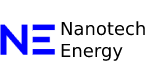Relative URLs are the term that refers to the location of a particular page. This location page is also relative to other resources as it becomes evident that it refers to a specific resource instead of linking to a page with an absolute URL. Unlike absolute URLs, relative URLs do not include the full domain name or protocol in the URL (e.g., “https://”).
Examples of Relative URLs
- Basic Relative URL
- <a href=”page.html”>Link</a>
- If the current page is https://example.com/folder/, the link points to https://example.com/folder/page.html.
- Root-Relative URL
- <a href=”/page.html”>Link</a>
- Always starts from the domain root (https://example.com/page.html).
- One Level Up (../)
- <a href=”../page.html”>Link</a>
- Moves up one directory level before appending the file (https://example.com/page.html if the current page is in a subfolder)
Relative and Absolute URLs in SEO
Using relative URLs is easier for internal linking but may lead to duplication issues. It’s best to use Absolute URLs for canonical and hreflang tags to avoid mistakes.