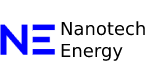Open Graph tags are HTML codes that define how webpages look when shared on social platforms. Facebook wedged these tags in the year 2010. It ensures that the links shared within the social networking sites are well structured and have good descriptions. Other social media sites like LinkedIn and WhatsApp also identify Open Graph meta tags to improve links.
Main Open Graph Meta TagsÂ
The essential Open Graph meta tags used to optimize content sharing are as follows.Â
- Og: Title tag tells what the title of the shared page will be.
- Og: type – Specifies the type of content (article, video, website, etc).
- Og: URL refers to the URL of the shared page.
- Og: image specifies the image to be displayed with your URL.
- The og: description element allows you to set a summary description of your content.
Why Are Open Graph Meta Tags Important?Â
Open Graph meta tags are essential because they determine how the content will look on social media. They ensure that the appearance is exactly as you want, appearing with high-quality images and engaging descriptions. If your site generates previews based on default metadata (missing Open Graph tags), you may end up with cropped text, the wrong image, or missing information.
How to Add Open Graph Meta Tags?
 You can manually add Open Graph meta tags within the HTML <head> section of your web page.
The title of your page.
<meta property=”og:type” content=”website”>.
<meta property=”og:URL” content=”https://www.yourwebsite.com”>.
<meta property=”og:image” content=”https://www.yourwebsite.com/image.jpg”>.
<meta property=”og: description” content=”A short and catchy description of your page.”>.
CMS platforms, such as WordPress, have plugins like Yoast SEO that make this easy. You can enter Open Graph data right in the editor.Â
When you optimize Open Graph meta tags, you can improve your social media presence as well as user engagement and traffic through shares.