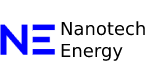A cached copy of a webpage is a copy of that page, stored in a temporary storage system called a cache. Caching is helpful as it allows the browser to get to that page each time with minimum requests on the same page from the user.
There are different types of caching.
- The browser saves the web page data on your device for faster loading the next time you visit the page.Â
- Server cache refers to the formation of a cache that contains static content on web servers or proxy servers that belong to a Content Delivery Network (CDN) to give out pages faster from a place closer to the user.
- Search Engine Cache: These are designed to cache pages like Google so that they can show a page from their cache memory if the page is live but unavailable.
Why Cached Pages Matter.
- Cached pages that are saved on your browser allow web pages to load faster without unnecessarily using the bandwidth of the connection or requesting information from the server.
- CDNs or content delivery networks cache pages on hundreds of servers across the world to deliver content faster. When a user requests a page, it gets served from the closest server to them.
- In search engines, Google caches these pages so that users can still view the page even if the live page is down. Users can access cached versions via search results.
- If you donât want Google to save a page, use the âno archiveâ instruction in the Robots meta tag.
<meta name=”robots” content=”no archive”>.